In the fast-paced world of education and corporate training, managing learning can feel like juggling countless tasks at once. Whether you're onboarding new employees across different offices or teaching a class of remote students, the challenge is the same: how do you keep everyone engaged and on track? Generic, off-the-shelf learning platforms might work in a pinch, but they often force you into a one-size-fits-all mold, leaving critical needs unmet. This is where custom Learning Management System (LMS) development shines. It offers a bespoke platform tailored to fit your unique learning ecosystem, transforming chaotic training processes into a seamless, engaging experience.
Imagine a platform that adapts exactly to your organization's needs—one that mirrors your branding, integrates with your existing tools, and includes every feature your learners and instructors crave. From global enterprises aiming to upskill their workforce, to universities expanding into online education, to non-profits training volunteers, a custom LMS can be the game-changer. It streamlines content delivery, boosts learner engagement, and provides deep insights into performance. By investing in a tailored LMS, you're not just digitizing learning; you're empowering both educators and learners with a solution that grows and evolves with them. Let's dive into the key features of a modern LMS and see how a custom-built system can elevate your learning and development initiatives.
Key Features of Custom LMS Solutions
When considering a custom LMS solution, it's important to know what features will make your learning platform truly effective and future-proof. A well-designed LMS goes far beyond just hosting courses. Here are some key features that can be tailored to your needs:
Course & Content Management
Create, organize, and manage courses with ease. This includes uploading videos, presentations, quizzes, and other learning materials in a structured way. Custom solutions let you design content workflows that fit your curriculum or training program perfectly.
User & Role Management
Handle different user types—such as administrators, instructors, students, or employees—with custom permissions for each. Whether you need separate dashboards for teachers and learners or specific access levels for managers, a tailored LMS makes it possible.
Tracking & Reporting
Gain insights through detailed analytics. Track learner progress, course completion rates, quiz scores, and feedback all in one place. Custom reports can be built to measure what matters most to you, from compliance training completion to improvement in skill assessments.
Assessment & Certification
Integrate quizzes, assignments, and skill assessments seamlessly. Automatically grade where applicable and provide immediate feedback. Issue custom certificates upon course completion or skill mastery, bolstering motivation and recognizing achievement.
Gamification Elements
Make learning fun and engaging. Features like points, badges, leaderboards, and rewards can be built into the LMS to incentivize progress. This gamification approach keeps learners motivated and coming back for more.
Mobile Learning & Accessibility
Ensure your LMS is accessible anytime, anywhere. A custom LMS can be optimized for mobile devices or even include a dedicated mobile app, so learners can take courses on the go. Accessibility features (like screen reader support and closed captioning) can also be tailored to meet the needs of all learners.
Integration Capabilities
Seamlessly connect with other systems and tools. For a corporate LMS, this might mean integrating with HR systems, calendaring tools, or project management software. In educational settings, integration with student information systems or video conferencing platforms can streamline operations. A custom LMS can also support e-learning standards like SCORM and xAPI, ensuring you can import/export courses or track learning experiences across different platforms.
Security & Compliance
Protect sensitive data with enterprise-grade security features. This includes secure user authentication (e.g., single sign-on support), data encryption, and regular backups. If your training involves compliance (like certifications or regulatory requirements), the LMS can be designed to track those and generate audit-friendly reports.
Yes, off-the-shelf platforms might offer some of these features, but a custom LMS lets you prioritize the ones most important to you and refine how they work. The result is a learning platform that feels like it was made just for your organization—because it was. By focusing on these key features, organizations can turn training and education from a headache into a strategic advantage, delivering learning experiences that are efficient, engaging, and aligned with their goals.
Steps Involved in Developing a Custom LMS
Building a custom LMS is a multi-step journey, but one that ensures the final product aligns perfectly with your objectives. It's not just about writing code—it's about understanding your learning goals and translating them into a powerful platform. Here are the essential steps involved in developing a custom LMS:
1. Planning and Requirements Analysis
Every successful project starts with a solid plan. Begin by gathering all relevant stakeholders—training managers, instructors, IT staff, or even a focus group of learners—to discuss what you need from the LMS. In this phase, you'll define your learning objectives, identify pain points with any current system (or manual process), and list the must-have features for your new platform.
For example, do you require compliance tracking for certifications? Social learning forums for students? Multi-language support? By conducting a thorough needs analysis, you set a clear foundation. The outcome of this step is a detailed requirements document that guides everything to follow.
2. Design and Prototyping
With requirements in hand, the next step is designing the LMS's user experience and architecture. This involves creating wireframes or mockups of key screens (like dashboards, course pages, and progress reports) and establishing how users will navigate the system. A prototype is often developed to visualize and test the user interface (UI) and user experience before full development.
At this stage, feedback from stakeholders is invaluable—by showing a clickable prototype to a few instructors or learners, you can gather insights and refine the design. The goal is to ensure the platform will be intuitive and engaging. Custom design also means you can incorporate your branding and preferred workflows right into the LMS's look and feel.
3. Development and Integration
Now the real building begins. Software developers start coding the front-end and back-end of the LMS using the chosen technology stack. In a custom LMS project, this phase is highly tailored: developers implement the specific features you need (from the course management system to analytics dashboards) and make sure everything functions together smoothly.
Integration is a critical focus here—connecting the LMS with other tools and systems you use. For instance, you might integrate with an HR database to auto-enroll new employees in mandatory training, or link up with videoconferencing tools for live virtual classes. Throughout development, regular check-ins and iterative builds help ensure that the project stays aligned with your expectations. You get to see modules as they are completed and provide feedback, keeping surprises to a minimum.
4. Testing and Quality Assurance
Before your LMS goes live, it undergoes rigorous testing. Quality Assurance (QA) specialists (and often some test users) will put the system through its paces to catch any bugs or usability issues. This includes testing all functionalities: Can learners register and log in smoothly? Do quizzes record scores correctly? Are course completion certificates generated when they should be?
It's also important to test under load if you expect many simultaneous users, ensuring performance holds up when, say, hundreds of students log in during peak hours. Security testing is performed as well—verifying that data is safe and permissions are correctly enforced (so, for example, a student can't access an instructor's admin panel). By the end of this phase, your custom LMS should be stable, secure, and ready for real-world use.
5. Deployment and User Training
Once testing is successful, it's time to launch! Deployment involves installing the LMS on the production server or cloud environment, configuring it for real users, and migrating any existing learning content into the new system. Rather than a sudden flip of the switch, many organizations opt for a phased rollout—perhaps launching a pilot program with one department or a single course first. This approach allows you to gather initial feedback and ensure everything runs smoothly before a wider release.
Equally important is training the users: provide workshops or tutorials for instructors and administrators so they know how to create courses, enroll students, and use the new features. Learners might get a quick orientation too, so they understand how to navigate the platform and access their learning materials. A well-planned deployment and training phase can greatly increase user adoption and set the stage for success.
6. Maintenance and Ongoing Improvement
A custom LMS isn't a one-and-done project—it's a living platform that will evolve as your needs change. After launch, there will inevitably be updates and improvements. This could include fixing any issues that only appeared after wider usage, optimizing performance as your user base grows, or adding new features based on user feedback.
Perhaps a year down the line you decide to implement a new gamification feature or need to update content standards; a custom LMS is flexible enough to adapt. Regular maintenance tasks like updating software libraries, applying security patches, and monitoring system performance are also part of this stage. Many organizations set up a support arrangement with their development partner to handle these ongoing needs. The beauty of a custom solution is that it can grow with you—scaling to handle more learners or incorporating the latest e-learning innovations—ensuring your LMS remains a valuable asset for the long haul.
By following these steps methodically, you transform the complex task of building an LMS into a structured process. Each phase, from careful planning to continuous improvement, contributes to an LMS that is robust, user-friendly, and perfectly aligned with your learning objectives. Now that we've outlined how to build a custom LMS, let's consider the technical foundation that supports it all: the technology stack.
Choosing the Right Technology Stack for Your LMS
Selecting the appropriate technology stack is a pivotal decision in custom LMS development. The "tech stack" refers to the combination of programming languages, frameworks, and tools used to build and run your application. The choices you make will affect everything from development speed and scalability to long-term maintenance. Here's how to approach picking the right stack for your LMS:
Factors to Consider
Project Requirements: Start by evaluating what your LMS needs to do. Do you plan to incorporate real-time features like live video classes or interactive quizzes? Will you need a recommendation engine that suggests courses to users (which might involve AI or machine learning)? Complex requirements might influence the choice of more powerful frameworks or languages suited for those tasks.
Scalability and Performance: Consider how many users you expect and how much content will be hosted. If you anticipate thousands of concurrent users (like in a large corporation or university setting), you'll want technologies known for high performance and scalability. The stack should support quick load times and smooth performance even under heavy usage. For example, using a robust back-end framework and efficient database system will help ensure the LMS runs smoothly as it grows.
Team Expertise: It's practical to leverage technologies that your development team knows well. A skilled team can deliver faster and troubleshoot issues more effectively in a familiar environment. If your team excels in JavaScript, for instance, building the LMS with a JavaScript-based stack (both front-end and back-end) could be a smart move. The goal is to use a stack that marries capability with developer familiarity to keep the project efficient.
Integration and Existing Systems: Think about the ecosystem the LMS will fit into. If you're integrating with other software (say, a CRM or HR system), ensure the chosen technologies can communicate well with those systems. Sometimes this means using standard protocols (like RESTful APIs) or choosing a platform that easily supports connectors and plugins. Additionally, if you have an existing platform (like an open-source LMS or content management system) that you want to extend, the technology choices may be guided by compatibility with that platform.
Community and Support: Opt for technologies with an active community and long-term support. Popular frameworks and languages come with a wealth of libraries, documentation, and community forums. This can be a lifesaver during development and beyond, as you'll more readily find solutions to common challenges. It also means the tech is more likely to receive updates and security patches, keeping your LMS up-to-date and secure.
Popular Technology Stacks
While every LMS project is unique, here are some popular technology components often chosen for their reliability and performance:
Frontend: Modern front-end frameworks like React, Angular, or Vue.js are commonly used to build the LMS user interface. These allow for dynamic, responsive pages that feel as interactive as a desktop application. A library like React, for example, is excellent for creating a smooth user experience where content updates without constant full-page reloads (think of how an interactive quiz might instantly show your new score).
Backend: The server-side of an LMS can be built with various technologies depending on needs. Node.js (JavaScript), Python (Django or Flask), Ruby on Rails, or C# (.NET) are all viable choices. Node.js is great for real-time features and has the benefit of using the same language (JavaScript) on both client and server. Python's Django framework, on the other hand, provides a robust structure and is popular for its ease of use and quick development time. The key is to pick a back-end that can handle your LMS's logic (like user account management, content delivery, analytics calculations) efficiently and securely.
Database: Your LMS will store a lot of data—user profiles, course content, progress records, quiz results, and more. The choice of database matters for performance and scalability. Relational databases like MySQL or PostgreSQL are often used for their reliability and structured query capabilities (great for ensuring data consistency in things like enrollment records). Alternatively, NoSQL databases like MongoDB can be useful if you have a more flexible data model or need to store large amounts of unstructured data (for instance, tracking every click or interaction a learner makes for detailed analytics). Sometimes a combination of databases is used for different purposes within the same LMS.
Deployment Platform: Equally important is where your LMS will live. Many modern LMS solutions are deployed on cloud platforms such as Amazon Web Services (AWS), Microsoft Azure, or Google Cloud. These services offer tools for auto-scaling (so your server capacity can grow as users increase), managed databases, and content delivery networks (CDNs) to serve content faster globally. Using cloud infrastructure can ensure your custom LMS is not only built well but also runs reliably with minimal downtime.
Ultimately, the technology stack should be chosen to support the vision you have for your LMS. At Austin Custom Software, we often leverage React on the front-end and Node.js on the back-end for custom LMS projects, given their power and flexibility. However, our approach is always tailored—if your project demands a different combination, we can adapt to the stack that best aligns with your goals. The right tech stack lays a strong foundation, enabling your LMS to deliver a superb user experience and scale for future growth.
Common Challenges and Solutions in Custom LMS Development
Developing and implementing a custom LMS can present several challenges. Knowing these in advance means you can plan for them and ensure a smoother project. Here are some common challenges organizations face with LMS projects—and how to overcome them:
User Adoption and Engagement
Challenge: One of the biggest hurdles is getting learners and instructors to embrace the new system. People might be resistant to change, especially if they are accustomed to old tools or manual processes. A poorly designed interface or a confusing experience can lead to low adoption rates—employees might avoid using the LMS, or teachers might stick to their familiar methods, undermining your investment.
Solution: Make the user experience a top priority and involve actual users early in the process. As we mentioned in the design phase, gathering feedback from a pilot group can help tailor the LMS to user preferences. Ensure the interface is intuitive, with clear navigation and helpful tutorials or guides built in. Also, implement a solid change management plan: communicate the benefits of the new LMS to all users and provide comprehensive training and support. Sometimes identifying "LMS champions" or power users within teams who can help their peers is a great strategy to boost confidence in using the platform. When users see how the LMS makes their learning or teaching easier, they'll be much more engaged.
Integration with Existing Systems
Challenge: A custom LMS rarely operates in isolation. You'll likely need it to communicate with other systems—HR databases, student information systems, CRM tools, third-party content libraries, etc. Integration can be complex: data needs to flow correctly between systems, and if something doesn't mesh well (like an LMS not recognizing an HR system's data format), you end up with data silos or extra manual work. Poor integration can lead to inconsistencies (imagine completion data not syncing with HR records) and user frustration (like having to remember multiple logins).
Solution: Prioritize interoperability during development. Use standard protocols (such as RESTful APIs or GraphQL) and adhere to e-learning standards (like SCORM or xAPI as noted earlier) to facilitate smooth data exchange. It's wise to conduct a system audit early—list out all the software the LMS needs to connect with and plan the integration for each. Working with experienced developers, you can utilize pre-built connectors or create custom integration modules as needed. Rigorous testing of each integration point is crucial: simulate real-world scenarios (for example, when a new employee is added in the HR system, does an LMS account automatically get created and an enrollment email sent?). By tackling integration challenges head-on with careful planning and testing, your LMS will fit like a puzzle piece into your existing tech landscape.
Security and Privacy Concerns
Challenge: An LMS often holds sensitive information—personal data of employees or students, performance records, perhaps even proprietary training content. This makes security a paramount concern. There's also the matter of privacy laws and regulations (think GDPR for user data in the EU, or FERPA for student information in the U.S. education context). A breach or compliance failure can erode trust and lead to legal issues. Ensuring that only the right people have access to certain data (for instance, instructors should see their class data but not other classes) can also be tricky to implement correctly.
Solution: Bake security into every layer of your LMS. This means using secure coding practices during development and incorporating features like:
- Role-based access control (to tightly manage permissions for different user types)
- Encryption of data at rest and in transit (SSL/TLS for data transfer, hashing of passwords, etc.)
- Regular security audits
If your organization must comply with specific regulations, make sure the LMS is configured to meet those standards—for example, include consent forms and data export/delete capabilities for GDPR, or ensure audit logs and proctoring tools for educational compliance. Additionally, plan for ongoing security maintenance: update the system and its dependencies to protect against new vulnerabilities, and consider periodic penetration testing. By being proactive about security and privacy, you build trust with your LMS users and protect your organization's reputation.
Scaling and Performance
Challenge: As your user base grows or as you add more rich content (videos, interactive simulations, etc.), the LMS could face performance bottlenecks. Nothing frustrates learners and instructors more than a sluggish system—videos that won't load, pages that time out, or reports that take forever to generate. Scalability isn't just about handling a lot of users; it's also about being prepared for peak usage times (like an entire company taking a compliance course at quarter-end, or a surge of logins during morning classes). If not addressed, a system that works fine for 50 users might struggle at 500 or 5,000 users.
Solution: Design with scalability in mind. This often involves choosing a robust architecture—using cloud services that can auto-scale, load balancing across servers, and efficient database indexing and queries. Caching frequently accessed content (like keeping popular course materials on a CDN) can significantly improve load times for all users. During the development and testing phases, simulate high-load scenarios to see how the LMS performs and identify weak points. Another aspect is optimizing code and database interactions to be as efficient as possible. The advantage of a custom LMS is that you have control over these aspects, and you can optimize specifically for your usage patterns. Finally, keep monitoring in place post-launch: using analytics and server monitoring to watch response times and system loads means you can proactively adjust capacity before performance issues impact users. With these strategies, your LMS will be ready to deliver a smooth learning experience, whether you have 100 users or 100,000 users.
Every project has its challenges, but with careful planning and expert execution, each of the above hurdles can be overcome. In fact, by addressing these challenges during the development of your custom LMS, you end up with a stronger, more resilient system. You'll have an LMS that not only meets your needs on paper but also handles real-world demands with ease. Next, let's turn our eyes forward and explore some emerging trends shaping the future of LMS platforms.
Future Trends in LMS Development
The landscape of learning technology is always evolving. A custom LMS gives you the flexibility to incorporate new trends and stay ahead of the curve. Here are some exciting future trends in LMS development that are driving the next generation of learning experiences:
Artificial Intelligence and Personalized Learning
Adaptive Learning Paths: AI algorithms enable LMS platforms to adapt content to each learner's performance and preferences. For example, if a learner is struggling with a particular topic, the system can automatically provide additional resources or adjust the difficulty level. This creates a personalized learning path that can significantly improve understanding and retention.
Intelligent Tutoring and Analytics: Machine learning can analyze user behavior and assessment results to offer intelligent tutoring—recommending specific courses or modules to fill knowledge gaps. Advanced analytics can predict which employees might need refresher training or which students are at risk of falling behind, allowing for proactive intervention.
Trend snapshot: Personalization is becoming the norm. Studies show that organizations implementing personalized learning see higher engagement and faster course completion. In the future, your LMS could feel like a personal mentor, guiding each learner in a unique way.
Microlearning and Mobile-First Design
Bite-Sized Learning Modules: Microlearning is all about delivering content in small, focused chunks—think 5-minute videos or quick quizzes that learners can take during a coffee break. Modern LMS design is embracing this by allowing courses to be structured into bite-sized modules that fit into busy schedules. Learners can progress one step at a time without feeling overwhelmed by lengthy sessions.
Mobile-First Accessibility: As smartphones become the primary device for many users, LMS platforms are prioritizing mobile-friendly interfaces. A trend in development is to design for mobile first, ensuring that every feature (from watching lectures to taking exams) works flawlessly on a smaller screen. This often involves using responsive design techniques and might include developing dedicated mobile apps for an even smoother experience.
Trend snapshot: Learning is moving out of the classroom and desktop, becoming something people do on the go. An LMS that isn't mobile-friendly will be left behind. Going forward, expect seamless transitions—learners might start a module on their laptop and finish it on their phone while commuting, with the LMS keeping perfect track of progress.
Gamification and Immersive Learning Experiences
Advanced Gamification: While points and badges are common now, gamification is evolving. Future LMS platforms are looking at deeper game-like elements: leveling systems, learning "quests" or challenges, and even friendly competitions among peers. The idea is to make learning as engaging as a game, tapping into learners' intrinsic motivation. For example, sales training might turn into a simulation game where reps earn rewards for navigating customer scenarios effectively.
AR/VR and Immersive Technologies: Augmented Reality (AR) and Virtual Reality (VR) are making their way into learning. Imagine safety training where employees wear VR headsets to practice procedures in a virtual environment, or medical students using AR to explore anatomy in 3D. A forward-looking custom LMS can integrate with these technologies to deliver truly immersive learning experiences. Though still emerging, AR/VR promise to make learning highly interactive and realistic, which can greatly enhance comprehension and skill practice.
Trend snapshot: The line between learning and playing is blurring. Engaging learners through game mechanics and immersive simulations can drastically improve participation and knowledge retention. As these technologies become more accessible, custom LMS solutions will integrate them to provide cutting-edge training tools.
Enhanced Analytics and Integration
Data-Driven Insights: Future LMS platforms are doubling down on analytics. Beyond basic quiz scores, they'll track how learners interact with content—what they click, how long they spend on each section, where they drop off, etc. By applying data analysis to these behaviors, organizations can continuously improve their content and strategies. For instance, if analytics show that a majority of users replay a certain video segment, it might indicate that topic is challenging and could be explained more clearly.
Ecosystem Connectivity: The trend is for LMS solutions to become even more connected within the enterprise or educational ecosystem. This means out-of-the-box integrations with a plethora of apps and services: from communication tools like Slack or Microsoft Teams (e.g., sending course reminders or updates directly to those platforms) to calendar apps (auto-scheduling training sessions) and beyond. Open APIs are becoming a standard feature, allowing organizations to plug the LMS into any existing workflow or even to Internet of Things (IoT) devices (imagine an IoT-enabled lab equipment that reports usage data back to the LMS for tracking hands-on practice).
Trend snapshot: The future is all about synergy. An LMS won't be a standalone portal; it will be a hub that not only gathers insightful data but also seamlessly fits into every aspect of how people work and learn. By leveraging rich analytics and wide integrations, organizations can create a learning environment that is smart and well-connected, driving better outcomes.
Keeping an eye on these trends is crucial. With a custom LMS, you have the advantage that you can adapt and incorporate new features as these trends become mainstream. In other words, investing in custom development now means your LMS can evolve with the times—ensuring that in 5 or 10 years, you're not stuck with a dated system, but rather leading the charge with modern learning experiences.
Conclusion
In today's knowledge-driven era, a custom Learning Management System is more than just a piece of software—it's a strategic asset. It empowers organizations of all kinds to deliver education and training that is engaging, effective, and perfectly aligned with their goals. By investing in a tailored LMS, you're taking control of the learning experience. No longer are you constrained by the limitations of generic platforms; instead, you have a system that reflects your unique needs, from the way it looks and feels to the way it functions.
This alignment translates into real results: employees who are better trained and more confident in their roles, students who are more involved and successful in their learning journeys, and an overall learning culture that drives growth and innovation. Moreover, a custom LMS is an investment in future readiness. As we discussed, the world of learning is rapidly evolving—new technologies and methodologies are emerging every year. When you have your own adaptable platform, you can evolve right along with them. Need to add a new feature or integrate the latest tool? Your custom LMS can do that. Want to scale up for a larger audience or new department? Your LMS grows with you.
In essence, you're not just solving the training challenges you have today; you're setting your organization up to meet the learning opportunities of tomorrow. By embracing custom LMS development, you're placing learning and development at the forefront of your strategy. It's a commitment to excellence that echoes across your organization—learners feel supported, instructors feel empowered, and leadership sees the impact in performance and productivity. At Austin Custom Software, we're passionate about crafting these solutions, because we've seen the transformation they bring. When learning is done right, it can unlock the full potential of your people and pave the way for long-term success. Let's build the future of learning together, one custom solution at a time.